Email etiquette for work
Your first job post uni can be a steep learning curve. From deciphering exactly what constitutes a ‘smart casual’ outfit, to remembering the type of milk each of your colleagues has in their coffee, entering the world of work can be daunting, and that’s before you even get to the actual work part.
Having been a student for the past three or four years, your email writing experience has likely been limited to the odd catch-up with Grandma (who still hasn’t learnt to use WhatsApp) or an emergency email to your lecturer detailing the reasons you require an extension on your essay deadline. Now, sat in front of an empty screen and tasked with sending an email to high profile client, you are at a loss.
If you’re working in an office environment (or even if you’re stuck at home on the job hunt), chances are that writing emails will form a large part of your day-to-day, so knowing how to craft an effective one is going make your life a whole lot easier. Fortunately, BrighterBox are here to help you with that.
Subject line
The subject line is the first part of an email that your recipient will see, so make it count. If it is the first time you are contacting someone via email, nailing the subject line is even more important; it is all they have to form a first impression of you.
An effective subject line is concise and to the point, whilst also being descriptive and informative; this can be a difficult balance to strike. Let’s be honest, it’s unlikely that every email you write is going to be a super compelling read, but a little creativity can go a long way in making your subject line stand out. Silly as it may sound, something as simple as incorporating a question or an emoji might be the difference between someone ignoring your email until the end of the day or opening the moment it lands in their inbox.
Need some inspiration? Check out these examples:
- Action Required [Important update]
- Quick question about [Project]
- Reminder [Deadline approaching]
- Introducing [New team member]

CC, BCC and how to use them
Knowing when, why and who you should CC or BCC in an email can be confusing. Hopefully we can help simplify this for you.
CC stands for ‘carbon copy’ - if you CC someone into an email they will receive a copy of the email sent to the recipient. Generally, you would CC someone into an email when the information is relevant to them, but they are not required to act on anything raised in the email. It’s basically an easy way of saying ‘Hi, I thought you might like to know this too.’
An important point to bear in mind is that when someone is CC’d into an email, they will be able to see the details of everyone else involved in the email, as well as any previous emails in the thread. This means that if you ‘reply to all’ in an email chain, it will send to all recipients and everyone in CC – it’s always best to double check the ‘To” and ‘CC’ fields of your email before hitting send...
BCC stands for ‘blind carbon copy’ - if you BCC someone into an email, no one else in the email chain will know that they are there. If someone replies to an email, you will not receive a reply if you are BCC’d. It might all sound rather secretive, but it can be very useful for data protection reasons.
Still confused? Here are some examples of when you would use CC and BCC:
CC
- You are sending an update on a project to multiple people, you keep your manager in CC so they can stay up to date with the project progress.
- You are introducing two people over email e.g. a client to a colleague. The information in the email isn’t directed at your colleague but you facilitate an introduction by CC’ing them into the email.
BCC
- You are sending a newsletter to hundreds of people and want to protect their email addresses. Send the email to yourself and BCC everyone receiving the newsletter to prevent their email addresses being shared with everyone else.
- You want to share confidential information with multiple people without them seeing who else it has been sent to e.g. redundancy notices. Address the email to yourself and BCC everyone affected.
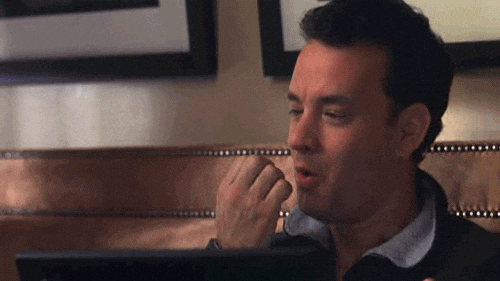
How to get what you want to say across?
When writing an email, you want to get your point across as clearly possible, leaving no room for anything to get lost in translation. In most cases, there are usually two questions you will need to ensure you address:
1. What are you trying to accomplish?
2. What do you want from the recipient?
However, no one wants to sift through a novel just to get to the point of your email. An email consisting of large chunks of unbroken text doesn’t make for an inspiring read so aim to break it up as much as possible. The easiest way to do this is with bullet points and numbers; do not underestimate the power of either. Be it breaking down information into digestible chunks or separating a complicated task into simple steps, these handy tools help your recipient focus on what’s important.
Another way to grab your reader's attention is by using effects like bold, italics, colors, and underlining to highlight key information. Whether it's a deadline or a specific action you want them to take, formatting the text effectively will help make sure your recipient doesn't miss anything important.
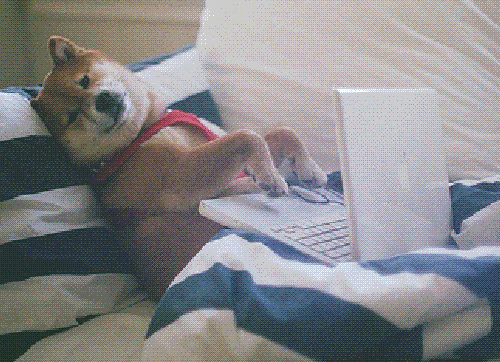
Sign off
There is more to signing off your email than just your signature, the closing few lines are a great opportunity to add in a final call to action or reminder. E.g. “Please let me know your thoughts on [issue] by end of day Thursday.” Doing so at the end of the email, reinforces the purpose of your message and reduces the likelihood of the recipient forgetting anything you have asked of them!
Signing off an email needs to be consistent with the tone set in the rest of your email, and this is going to depend on your relationship with the recipient. Of course, there are plenty of options you can use; if you are really stuck however, we’ve listed some classics below:
Casual (for colleagues or familiar recipients):
- Thanks
- Cheers
- All the best
- Take care
Formal (for less familiar recipients, job applications or more corporate clients):
- Yours faithfully: use when you don’t know the recipient by name
- Yours sincerely: use when you know the recipient by name
- Best wishes: still nice and formal but a bit friendlier
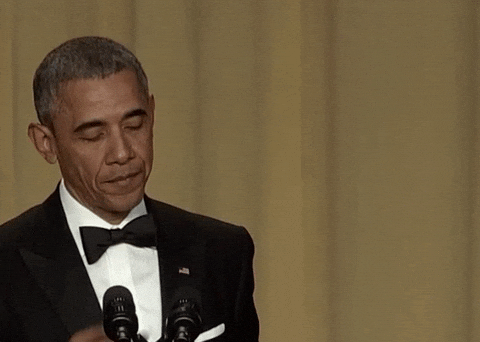
Go forth and conquer those inboxes, email warriors!
BrighterBox connects the fastest-growing companies with the brightest graduates.
Graduate Jobs



